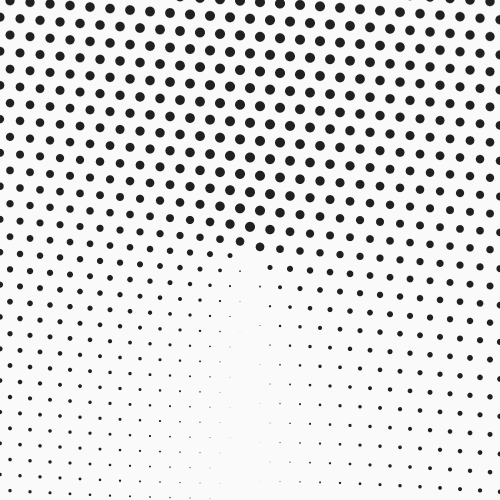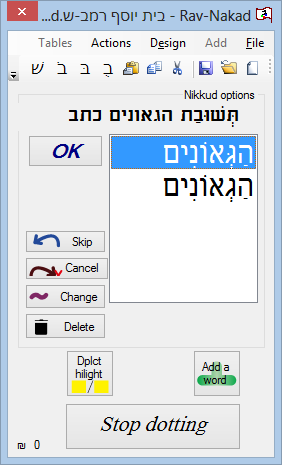
The software that makes it easier for the Hebrew editors and saves most of the work time.
Watch how to work with Rav Nakad nikud software English version:
New! Vowelizing and punctuating at once!!!
New! Rav Nakad works with InDesign!!!
What to do?
Open a text, word or InDesign file, click “dot” and start to move word after word over the text, when most of the times the first word in the list of options is the word you want.
How to turn Rav nakad nikkud software to English?
פעולות->
שפה->English
If there is a word that does not appear?
You have 3 options: A, Add the word to the dictionary. B, If the format of the word exists in the format pool, add the root of the word to the root pool. C, If the root exists, add the format and all its details to the format pool.
A. Download the compressed file and extract the three files: the exe file, the data file, and the instruction file:
B. When running the software, the exe file and the data file must be in the same folder. No need to connect to the Internet at all.
C. Click the רב-נקד.exe file in the right mouse button, and select “Run as Administrator”. Running as administrator is required only on first run and / or registration.
D. The software asks you whether you want to buy the software now, or activate it for free for 7 days: If you want to activate it for free for 7 days, click “No”. If you want to purchase it, you will need to enter the code you received at (+972)584114478, the mail below or otherwise. Receiving the code is subject to payment.
E. The software can now be run not as administrator. You can create a shortcut to your desktop or wherever you want.
Purchase of the software for an unlimited time for one computer costs 450 NIS. For two computers – 700 NIS. There are software upgrades from time to time, and there is an open mail for improvement suggestions and reviews – haggay@nikkud.com.
Watch the instruction of Rav-Nakad software:
Training: Add shorashim (roots) and mishkalim to Rav Nakad
Last upgrade date: 05/28/2021. Watch upgrades list
Common errors
Provider ‘Microsoft.ACE.OLEDB.12.0’ Is not registered on the local computer.
You have a 32-bit office and an older version of the software. You can only use a 32 bit Rav-nakad. In the new versions (1.10), this error no longer appears.
Could not load file or assembly Microsoft.Office.Interop.Word
Your office version is older than 2013. There are two options:
A. Download the files for old office, Extract them and put them in the software’s folder.
B. Save the file as rtf (file-> save as-> RTF) and open it so without problems. But there are special designs that can not be saved in rtf, so you should punctuate before designing the file.
Could not load file or assembly Microsoft.Office.Interop.Excel
Your office version is older than 2013.
Download the files for old office, Extract them and put them in the software’s folder.